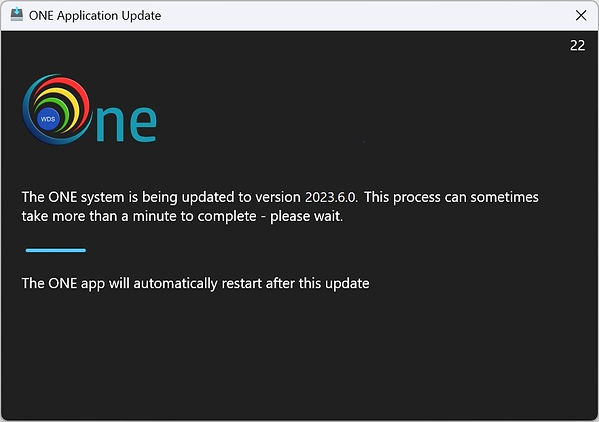Software Updates
If you have not yet installed the ONE software onto your PC then please see the Installing the software page. This page you are reading now relates to updating the software after it has been installed, which involves a different process.

Updates are automatic
When the ONE software is running it automatically enquires several times during each day as to whether there is an update available. If it receives information that this is the case then it will quietly download the software as a background activity which will not interfere with any client session which might be running.
On the ONE home page there is an information panel which displays the currently installed version, and informs you whether an update is currently being downloaded, or indeed whether one has been downloaded and is ready to be installed. Normally you would see this information bar on the home page among others:

If an update is ready and there is no client session running then the information panel will offer an Install Now link - if you click this then the update will ask for confirmation and then proceed with the update. This task takes a variable amount of time, anywhere between ten seconds and two minutes. When the update starts the ONE program will give you a blue information page telling you that the update has started.

After a few seconds the ONE program will unload and you might see separate window pop up telling you that the update is being applied. This happens only sometimes - during development we found that an install can happen in just five seconds on a computer, but then at other times that same install can take over a minute. no doubt there is some kind of Microsoft shenanigans taking place here. So basically the way we have implemented this is that if an update is taking over ten seconds then the window shown below is displayed just so you know that something is happening, otherwise you would just see no indication that anything is happening for some period of time.